Silhouette Cameo mats are the base of every cut the crafter makes with their electronic cutting machine. These cutting mats are thin plastic sheets covered with a strong adhesive surface that holds on the material in its place. Some materials can be cut down without getting placed on the mat with the selected machine. However, most of them needed to be placed on the mat before beginning the cutting process.


With the help of these thin plastic sheets, it becomes much easier to load the materials into the craft plotter. It also protects the machine by forming a barrier between the blade & Cameo. Silhouette offers a different number of cutting mats specially designed for their models only. If you have any questions about the best Silhouette mat, then pursue the blog until the end.
1. Cameo Cutting Mat- Standard Tack
The crafters endorse This Silhouette cutting mat to be used with specific Cameo electronic cutters. One of the main objectives of this sticky mat is to put on the material in its place strongly during the cutting process. In addition, the cutting size area of one of the Cameo cutting mats is 12 in width x 12-inch length with standard adhesive level.
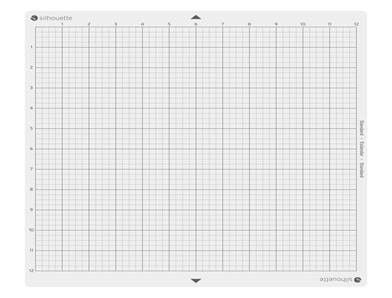

2. Cameo Cutting Mat- Light Tack
Furthermore, this light tack-cutting mat grips delicate materials in their exact position. Compared to other Cameo models, it is covered with less adhesive, which clings to thinner materials such as copy paper. It also has a printed grid that coincides with the on-screen mat in the designing software.
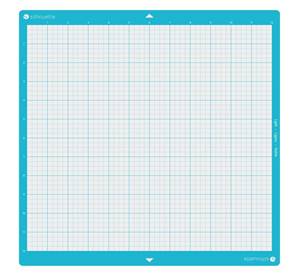

3. Cameo Cutting Mat- Strong Tack
Compared to other Silhouette Cameo mats, this cutting mat has a high percentage of strong adhesive level which easily holds on the thickest material such as fabric, magnetic, cardboard and many more. In addition, it also comes with a digital on-screen mat which is used while working with Design Studio. The cutting size of this strong tack mat is 12-inch width x 12-inch length.
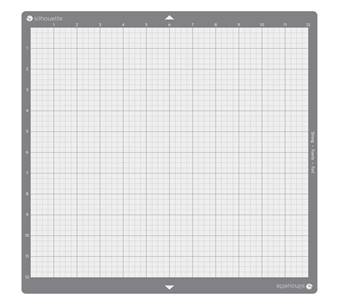

4. Cameo Cutting Mat- PixScan
This cutting mat opens a new door for a new world of creating projects using the updated designing software. It also permits precise cutting around the printed images or positioning cut lines in an exact location on the material with the camera or scanner. Moreover, this mat is compatible with the Cameo series.


5. Cameo Plus Cutting Mat- Standard Tack
This cutting mat can be used with the Plus or Pro model among the rest of the Silhouette Cameo mats. One of the reasons is that they hold the applied material strong so that it doesn’t get dislocated during the cutting process. This mat is intended to be used with cardstock, chipboard, fabric, magnet paper and many more.
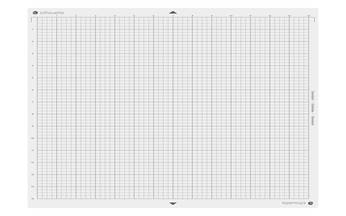

6. Portrait Cutting Mat- Strong Tack
Specially designed to be used with Silhouette Portrait, this Cameo cutting mat has a strong adhesive that tightly grabs the material on its respective place while sending commands to the craft plotter. Other than that, this mat has the capability to attach not only fabric but also thicker materials. This mathas a cutting area of 8-inch width x 12-inch length.


After coming across different types of Silhouette Cameo mats, it must have become easier for you to decide which cutting mat will be the ebay choice. However, choosing the mat also depends upon your machine model, project type and other factors.
Frequently Asked Questions
Question: How to Choose Correct Silhouette Cameo Mats?
Answer: It’s very simple to choose the right Silhouette cutting mats as you must ensure that it fits most of the craft plotters and keep the material in its place. Check that the mat isn’t too old with strong adhesive, which can grab any material while creating the craft. Moreover, the mat must fulfil the users’ expected needs. Other than that, cross-check whether your machine will support the mat or not.
Question: How Can I Increase My Cutting Mats Durability?
Answer: Follow these practices to keep your cutting mats in good shape for a longer time frame:
- First, clean the mat after every wash with alcohol-free baby wipes or a lint roller.
- Second, you can also use tweezers to remove large debris from the cutting mat.
- Third, spread lukewarm water across the mat and gently scrub the mat covering all the edges.
- However, you can also use dish soap and scrub it across the mat with water. After that let it ary dry.
Question: How Do I Make the Cutting Mat Sticky Again?
Answer: To make the Silhouette Cameo mat sticky again, follow these steps:
- Clean the mat by removing all the debris from each corner of the mat with different options.
- After the mat gets cleaned up, remove the edges, preparing the mat for applying new adhesive.
- However, you can use masking or blue painter’s tape to prepare the outer border.
- Take the adhesive and apply it slowly with soft hands without shivering.
- After pouring the adhesive over the mat, let it dry for 10-15 mins.